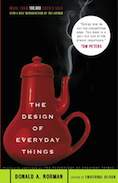
RATING: 8/10…READ: March 30, 2013
Basic Principles of Design. Some parts are dry, but overall a great read to understand designing usability for everyday objects.
Notes:
PRINCIPLES OF GOOD DESIGN:
-Visibility: By looking, the user can tell the state of the device and the alternatives for action
-A Good Conceptual Model: The designer provides a good conceptual model for the user, with consistency in the presentation of operations and results and a coherent, consistent system image.
-Good Mappings: It is possible to determine the relationships between the actions and results, between the controls and their effects, and between the system state and what is visibile.
-Feedback: The user receives full and continuous feedback about the results of actions.
One of the most important design parts: Visibility. The correct parts must be visible, and they must convey the correct message. Visibility indicates the mapping between intended actions and actual operations.
The term AFFORDANCE refers to the perceived and actual properties of the thing, primarily those fundamental properties that determine just how the thing could possible be used. A chair affords (“is for”) support and, therefore, affords sitting. A chair can also be carried. Glass is for seeing through, and for breaking. Wood is normally used for solidity, opacity, support, or carving. Flat, porous, smooth surfaces are for writing on. So wood is also for writing on. Hence, the problem for British Rail: when the shelters had glass, vandals smashed it; when they had plywood, vandals wrote on and carved it. The planners were trapped by the affordance of their materials.
It is very hard to remove features of a newly designed product that had existed in an earlier version. It’s kind of like physical evolution. If a feature is in the genome, and if that feature is not associated with any negativity (i.e., no customers gripe about it), then the feature hands on for generations.
Whenever the number of possible actions exceeds the number of controls, there is apt to be difficult. The telephone system has twenty-four functions, yet only fifteen controls—none of them labeled for specific action. In contrast, the trip computer for the car performs seventeen functions with fourteen controls. With minor exceptions there is one control for each function.
Mapping: The relationship between two objects—between the controls and their movements and the result in the world.
The Paradox of Technology: added functionality generally comes along at the price of added complexity.
LEARNED HELPLESSNESS: The vicious cycle starts; if you fail at something, you think it is your fault. Therefore you think you can’t do that task. As a result, next time you have to do the task, you believe you can’t so you don’t even try. The result is that you can’t, just as you thought. You’re trapped in a self-fulfilling prophecy.
THE SEVEN STAGES OF ACTION
Forming the Goal
Forming the Intention
Specifying an action
Executing the action
Perceiving the state of the world
Interpreting the state of the world
Evaluating the outcome
DESIGN QUESTIONS FROM THE 7 STAGES—How Easily can one:
-Determine the function of the device?
-Tell what actions are possible?
-Determine the mapping from intention to physical movement
-Perform the action?
-Tell if system is in desired state?
-Determine Mapping from system state to interpretation?
-Tell what state the system is in?
THE GULF OF EXECUTON: Does the system provide actions that correspond to the intentions of the person? The difference between the intentions and the allowable actions is the Gulf of Execution. One measure of this gulf is how well the system allows the person to do the intended actions directly, without extra effort: Do the actions provided by the system match those intended by the person?
THE GULF OF EVALUATION: Does the system provide a physical representation that can be directly perceived and that is directly interpretable in terms of the intentions and expectations of the person? The Gulf of Evaluation reflects the amount of effort that the person must exert to interpret the physical state of the system and to determine how well the expectations and intentions have been met.
Suppose I keep all my notes in a small red notebook. If this is my only notebook, I can describe it simply as my notebook. If I buy several notebooks, the earlier description will no longer work. Now I must call the first one small or red, or maybe both small and red, whichever allows me to distinguish it from the others. But what if I acquire several small, red notebooks? Now I must find some other means of describing the first book, adding to the richness of the description and thereby to it ability to discriminate among the several similar items. Descriptions need discriminate only among the choices in front of me, but what works for one purpose may not for another.
ARBITRARY KNOWLEDGE: Arbitrary knowledge can be classified as the simple remembering of what is to be done, without the reliance of an understanding of why or on internal structure.
There are two different aspects to a reminder: the signal and the message. Just as in doing an action we can distinguish between knowing what can be done and knowing how to do it, in reminding we must distinguish between knowing that something is to be remembered and remembering what it is. Most popular reminding devices provide only one of these two critical aspects.
-The famous “tie a string around your finger” reminder provides only the signal. It gives no hint of what is to be remembered. Writing a note to yourself provides only the message; it doesn’t remind you ever to look at it. The ideal reminder has to have both components: the signal that something is to be remembered, the message of what it is.
If a design depends upon labels, it may be faulty. Labels are important and often necessary, but the appropriate use of natural mappings can minimize the need for them. Wherever labels seem necessary, consider another design.
Physical Constraints: limited number of possible actions—desired actions made obvious, usually by being salient.
Semantic Constraints: rely upon the meaning of the situation to control the set of possible actions—relies upon our knowledge of the situation and the world.
Cultural Constraints: allowable actions for social situations based on culture.
If there were a thousand similar events, we would tend to remember them as one composite prototype. If there were just one discrepant event, we would remember it too, for by being discrepant it didn’t get smudged up with the rest. But the resulting memory is almost as if there had been only two events: the common one and the discrepant one. The common one is a thousand times more likely, but not to the memory; in memory there are two things, and the discrepant event hardly seems less likely the everyday one.
Five or six items are all that can be remembered at one moment.
If you refuse to fly a crowded airliner because the weather looks bad, the company loses lots of money and the passengers get very angry. Take off under those situations and most of the time it works out fine, which encourages risk taking. But every so often there is a disaster.
DESIGNING FOR ERROR:
Understand the causes of error and design to minimize those causes.
Make it possible to reverse actions—to “undo” them—or make it harder to do what cannot be reversed.
Make it easier to discover the errors that do occur, and make them easier to correct.
Change the attitude toward errors. Think of an object’s user as attempting to do a task, getting there by imperfect approximations. Don’t think of the user as making errors; think of the actions as approximations of what is desired.
Once a satisfactory product has been achieved, further change may be counterproductive, especially if the product is successful. You have to know when to stop.
If everyday design was ruled by aesthetics, life might be more pleasing to the eye but less comfortable; if ruled by usability, it might be more comfortable but uglier.
Designers go astray for several reasons. First, the reward structure of the design community tends to put aesthetics first. Design collections feature prize winning clocks that are unreadable, alarms that cannot easily be set, can openers that mystify. Second, designers are not typical users. They become so expert in using the object they have designed that they cannot believe that anyone else might have problems; only interaction and testing with actual users throughout the design process can forestall that. Third, designers must please their clients, and the clients may not be the users.
In their work, designers often become expert at the device they are designing. Users are often expert at the task they are trying to perform with the device.
Design should make use of the natural properties of people and of the world: it should exploit natural relationships and natural constraints. As much as possible, it should operate without instructions or labels. Any necessary instruction or training should be needed only once; with each explanation the person should be able to say, “Of course,” or “Yes, I see.” A simple explanation will suffice if there is reason to the design, if everything has its place and its function, and if the outcomes of actions are visible. If the explanation leads the person to think or say, “How am I going to remember that?” the design has failed.
7 PRINCIPLES FOR TRANSFORMING DIFFICULT TASKS INTO SIMPLE ONES:
Use both knowledge of the world and knowledge of the head
Simplify the structure of the tasks
Make things visible bridge the gulfs of Execution and Evaluation
Get the mappings right
Exploit the power of constraints, both natural and artificial
Design for error
When all else fails, standardize.
In general, I welcome any technological advance that reduces my need for mental work but still gives me the control and enjoyment of the task. That way I can exert my mental efforts on the core of the task, the thing to be remembered, the purpose of the arithmetic or the music. I want to use my mental powers for the important things, not fritter them away on the mechanics.
To make something easy to use, match the number of controls to the number of functions and organize the panels according to function. To make something look like it is easy, minimize the number of controls. How can these conflicting requirements be met simultaneously? Hide the controls not being used at the moment. By using a panel on which only the relevant controls are visible, you minimize the appearance of complexity. By having a separate control for each function, you minimize complexity of use. It is possible to eat your cake and have it too.
In Western Cultures, design has reflected the capitalistic importance of the marketplace, with an emphasis on exterior features deemed to be attractive to the purchaser. In the consumer economy taste is not the criterion in the marketing of expensive foods or drinks, usability is not the primary criterion in the marketing of home and office appliances. We are surrounded with objects of desire, not objects of use.
